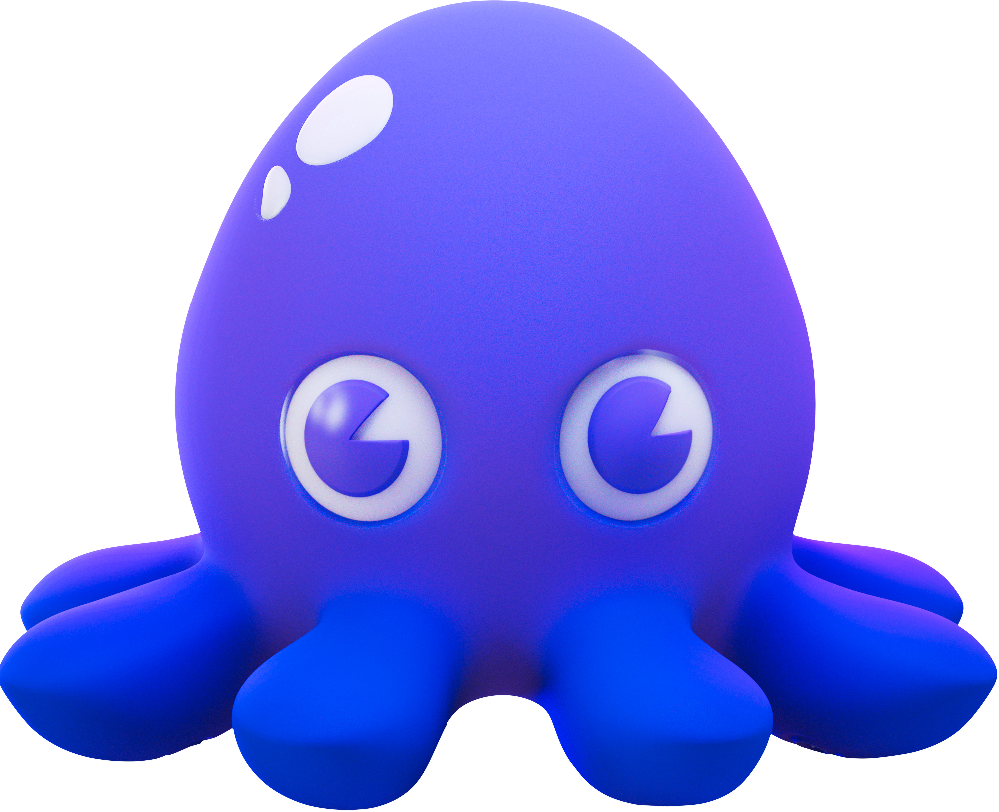Product Docs
-
- Overview
- FAQs
- Verifying Images
- How to Use
- Going Distroless
-
-
-
-
-
- Minimal Runtime Images
- Using the Static Base Image
- Software Versions
- Chainguard Security Advisories & Diff API
- Image Digests
- Up-to-date Images with Digestabot
- Migrating Go Applications to Chainguard
- Reproducible Dockerfiles with Frizbee and Digestabot
- Why our images have Low-to-No CVEs
- Reproducibility and Chainguard Images
- Debugging Distroless Containers
- Debugging with Kubectl and CDebug
- Migrate Node.js Applications to Chainguard
- Migrate Java Applications to Chainguard
- How Images are Tested
- Product Release Lifecycle
- Debugging
-
-
-
-
- chainctl
- chainctl auth
- chainctl auth configure-docker
- chainctl auth login
- chainctl auth logout
- chainctl auth status
- chainctl auth token
- chainctl config
- chainctl config edit
- chainctl config reset
- chainctl config save
- chainctl config set
- chainctl config unset
- chainctl config validate
- chainctl config view
- chainctl events
- chainctl events subscriptions
- chainctl events subscriptions create
- chainctl events subscriptions delete
- chainctl events subscriptions list
- chainctl iam
- chainctl iam account-associations
- chainctl iam account-associations check
- chainctl iam account-associations check aws
- chainctl iam account-associations check gcp
- chainctl iam account-associations describe
- chainctl iam account-associations set
- chainctl iam account-associations set aws
- chainctl iam account-associations set gcp
- chainctl iam account-associations unset
- chainctl iam account-associations unset aws
- chainctl iam account-associations unset gcp
- chainctl iam folders
- chainctl iam folders delete
- chainctl iam folders describe
- chainctl iam folders list
- chainctl iam folders update
- chainctl iam identities
- chainctl iam identities create
- chainctl iam identities create github
- chainctl iam identities create gitlab
- chainctl iam identities delete
- chainctl iam identities describe
- chainctl iam identities list
- chainctl iam identities update
- chainctl iam identity-providers
- chainctl iam identity-providers create
- chainctl iam identity-providers delete
- chainctl iam identity-providers list
- chainctl iam identity-providers update
- chainctl iam invites
- chainctl iam invites create
- chainctl iam invites delete
- chainctl iam invites list
- chainctl iam organizations
- chainctl iam organizations delete
- chainctl iam organizations describe
- chainctl iam organizations list
- chainctl iam role-bindings
- chainctl iam role-bindings create
- chainctl iam role-bindings delete
- chainctl iam role-bindings list
- chainctl iam role-bindings update
- chainctl iam roles
- chainctl iam roles capabilities
- chainctl iam roles capabilities list
- chainctl iam roles create
- chainctl iam roles delete
- chainctl iam roles list
- chainctl iam roles update
- chainctl images
- chainctl images diff
- chainctl images list
- chainctl images repos
- chainctl images repos list
- chainctl update
- chainctl version
Open Source
Education
Network Requirements
This document provides an overview of network requirements for using Chainguard Images. To use Chainguard tools and Images in environments with firewalls, VPNs, and IDS/IPS systems, you will need to add some rules to allow traffic into and out of your networks.
Chainguard Images do not call Chainguard services while running, so no network changes would be required to the runtime environment. Review the Notes column for more info on each Hostname.
Chainguard Images Hosts
This table lists the DNS hostnames, associated ports, and protocols that will need to be allowed through firewalls and proxies to use Chainguard Images:
| Hostname | Port | Protocol | Notes |
|---|---|---|---|
| cgr.dev | 443 | HTTPS | Main image registry |
| console.chainguard.dev | 443 | HTTPS | Chainguard dashboard |
| console-api.enforce.dev | 443 | HTTPS | Registry API endpoint |
| enforce.dev | 443 | HTTPS | Registry authentication |
| dl.enforce.dev | 443 | HTTPS | chainctl downloads |
| issuer.enforce.dev | 443 | HTTPS | Registry STS (Security Token Service) |
| packages.wolfi.dev | 443 | HTTPS | Package repository (Developer Images) |
Chainguard Images Third-party Hosts
This table lists the third-party DNS hostnames, associated ports, and protocols that will need to be allowed through firewalls and proxies to use Chainguard Images:
| Hostname | Port | Protocol | Notes |
|---|---|---|---|
| 9236a389bd48b984df91adc1bc924620.r2.cloudflarestorage.com | 443 | HTTPS | Blob storage for cgr.dev |
| chainguardhelp.zendesk.com | 443 | HTTPS | Support access for customers |
Ingress and Egress
Connections to the hosts listed on this page are generally initiated as new outbound connections. If you are using stateful firewall rules, then you will need to add symmetric rules to ensure that traffic flows correctly.
You will need egress rules that allow new traffic to the hosts listed here. You will need corresponding ingress rules that allow related and established traffic.
DNS Records and TTLs
Many of the hosts listed on this page use multiple DNS A records or CNAME aliases. Additionally, many A records have a short time to live of 60 seconds, and the majority are less than an hour (3600s).
If your network filters traffic based on IP addresses, ensure that any firewalls update their rules at an appropriate interval to match the TTL for each DNS record.
Last updated: 2024-05-14 15:22